
- Why AccelGrid?
Solutions by industry
Distribution
Manufacturing
FEATURES

Core Platform
Discover the benefits of AccelGrid
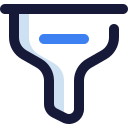
CRM
Convert more leads into revenue

Sales
Manage orders at scale

Invoicing
Streamline billing and get paid on time
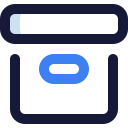
Inventory
Rock-solid inventory control

Supply Chain Management
Optimize your supply chain
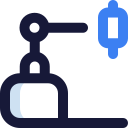
MRP
Switch to lean manufacturing

POS
Sell anywhere, anytime with mobile POS

Accounting
Simplify accounting and grow your business

B2B eCommerce
Sell more with integrated eCommerce

Demand Forecasting
AI-powered demand forecasting
FEATURES
CRM
Convert more leads into revenue
Sales
Manage orders at scale
Inventory
Rock-solid inventory control
Invoicing
Streamline billing and get paid on time
Supply Chain Management
Optimize your supply chain
MRP
Achieve lean manufacturing
B2B eCommerce
Sell more with integrated eCommerce
POS
Sell anywhere, anytime with mobile POS
Demand Forecasting
AI-powered demand forecasting
Accounting
Simplify accounting and grow your business
Solutions by industry
Distribution
Manufacturing
- Pricing
- Resources
Support
Resources
Build with AccelGrid
- Sign in
- Free Tour
