How to Calculate Manufacturing Cost?
Manufacturing cost is the amount of money that a company must spend to produce its inventory. Calculate manufacturing costs with this simple formula.


Discover the benefits of AccelGrid
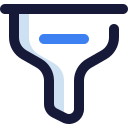
Convert more leads into revenue

Manage orders at scale

Streamline billing and get paid on time
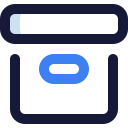
Rock-solid inventory control

Optimize your supply chain
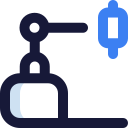
Switch to lean manufacturing

Sell anywhere, anytime with mobile POS

Simplify accounting and grow your business

Sell more with integrated eCommerce

AI-powered demand forecasting
Convert more leads into revenue
Manage orders at scale
Rock-solid inventory control
Streamline billing and get paid on time
Optimize your supply chain
Achieve lean manufacturing
Sell more with integrated eCommerce
Sell anywhere, anytime with mobile POS
AI-powered demand forecasting
Simplify accounting and grow your business
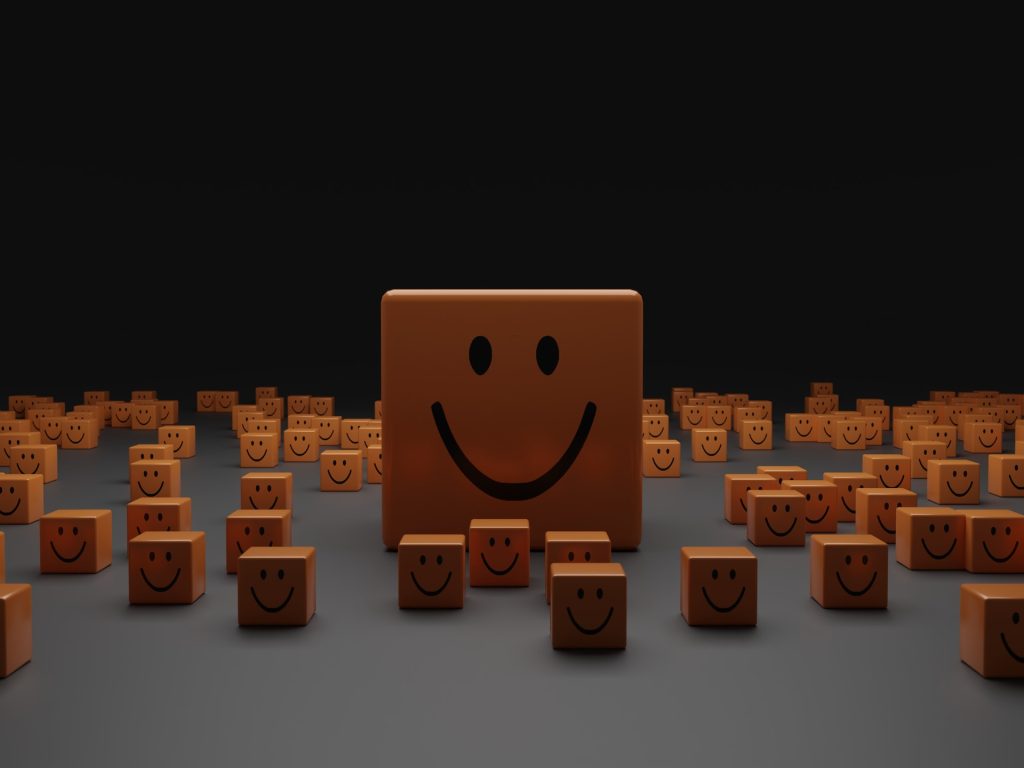
In today’s fast-paced business landscape, effective inventory management is a crucial component of success for companies across industries. However, traditional methods of tracking and managing inventory often fall short of meeting the demands of modern businesses. Enter cloud-based inventory software – a revolutionary solution that has gained significant traction in recent years. In this blog post, we will delve into the world of cloud-based inventory software, exploring its benefits and considerations for businesses looking to streamline their inventory management processes.
Inventory management has never been a simple task. Businesses of all sizes grapple with issues such as inaccurate stock counts, delayed order fulfillment, and the daunting task of reconciling inventory across multiple locations. Traditional spreadsheet-based methods or legacy software often lead to inefficiencies, errors, and a lack of real-time visibility into inventory levels. As companies expand and adapt to changing market dynamics, it becomes increasingly evident that a more advanced and flexible solution is needed.
Cloud technology has revolutionized various aspects of business operations, and inventory management is no exception. Cloud-based inventory software offers a dynamic and scalable solution that addresses the shortcomings of traditional methods. By hosting inventory data on remote servers accessible through the Internet, businesses can enjoy a plethora of benefits that significantly enhance their inventory management processes.
In the sections that follow, we will explore the advantages that cloud-based inventory software brings to the table, ranging from enhanced accessibility and efficiency to improved collaboration and scalability. We will also discuss key considerations that businesses should keep in mind before making the switch to cloud-based solutions. Through real-world case studies, we will illustrate the transformative impact that such software can have on diverse businesses. Moreover, we will provide practical tips for successful implementation and a glimpse into the future trends that are poised to shape the landscape of cloud-based inventory management.
By the end of this blog post, you will have a comprehensive understanding of why cloud-based inventory software is gaining popularity and how it can be a game-changer for businesses seeking to optimize their inventory processes. Whether you are a small startup or an established enterprise, the insights shared here will empower you to make informed decisions and harness the potential of this innovative technology. So, let’s dive in and explore the world of cloud-based inventory software and its transformative possibilities.
In an era where data and operations are increasingly digitized, cloud-based inventory software emerges as a beacon of efficiency and effectiveness for businesses of all sizes. Let’s delve into the compelling benefits that this technology brings to the realm of inventory management:
The benefits of cloud-based inventory software are undeniable, offering businesses a modern and efficient way to manage their inventory operations. However, before making the transition, it’s essential to consider various factors to ensure a smooth implementation and ongoing success. In the following section, we’ll explore these considerations in detail to help you make an informed decision for your business.
While the benefits of cloud-based inventory software are compelling, the decision to adopt this technology requires careful consideration and planning. Here are some crucial factors to evaluate before making the switch:
Ensuring the security and privacy of your inventory data should be a top priority. Before adopting a cloud-based solution, thoroughly assess the security measures implemented by the software provider. Look for features such as data encryption, role-based access controls, and compliance with relevant industry regulations (GDPR, HIPAA, etc.). A reputable provider should be transparent about their security practices and certifications.
Cloud-based solutions rely on a stable and reliable internet connection. Consider your business’s location and the quality of internet service available. Downtime or slow connectivity can disrupt inventory management processes, so it’s important to have contingency plans in place for such scenarios.
Evaluate how well the cloud-based inventory software integrates with your existing systems, such as accounting software, e-commerce platforms, and point-of-sale systems. Seamless integration is crucial for maintaining consistency and accuracy across different aspects of your business operations.
Choosing the right software vendor is a critical decision. Research and compare different providers, taking into account factors such as features, customer support, user reviews, and pricing. Look for a vendor that aligns with your business needs and values, and consider reaching out to them with specific questions or concerns.
Plan for a smooth transition by addressing data migration early on. Determine how your existing inventory data will be transferred to the new system, ensuring that historical records are preserved accurately. Additionally, invest in comprehensive employee training to ensure that your team is well-versed in using the new software effectively.
While cloud-based solutions often offer cost savings compared to traditional software, it’s essential to assess the total cost of ownership (TCO) over time. Consider not only the subscription fees but also any additional costs for customization, training, integration, and ongoing support.
Assess whether the software can be customized to align with your specific inventory management processes. Additionally, consider the scalability of the solution – can it accommodate your business’s growth and evolving needs without hindrance?
A user-friendly interface is crucial for successful adoption. Evaluate the software’s user experience and usability through demos or trial periods. An intuitive interface will reduce the learning curve for your team and enhance overall productivity.
Understand the backup and recovery mechanisms provided by the software vendor. In the event of data loss or system failures, you should have confidence that your inventory data can be restored promptly without significant disruptions.
Consider the potential for vendor lock-in – the difficulty of migrating away from the software if needed. Ensure that you have an exit strategy in place, including a plan for data extraction and migration to another solution, if required.
By carefully evaluating these considerations, you can make an informed decision about adopting cloud-based inventory software. Remember that the success of implementation hinges on thorough planning, effective communication, and a commitment to training and ongoing improvement. In the next section, we’ll delve into real-world case studies to showcase how businesses have benefited from the adoption of cloud-based inventory software.
Implementing cloud-based inventory software can be a transformative journey for your business, enhancing efficiency and accuracy in managing your inventory. To ensure successful adoption and maximize the benefits, consider the following tips:
Before implementation, outline your goals and objectives. Identify the specific pain points you aim to address through the software. Whether it’s reducing stockouts, improving order fulfillment, or optimizing inventory levels, having clear objectives will guide your implementation strategy.
Involve key stakeholders from different departments in the decision-making process. Collaborate with inventory managers, IT personnel, finance, and relevant team members to ensure that the chosen software aligns with the needs of the entire organization.
Proper training is essential for a smooth transition. Provide comprehensive training sessions to all users who will interact with the software. This includes inventory managers, warehouse staff, sales teams, and anyone else who will use the software regularly.
Ensure a seamless data migration process. Work closely with the software provider to transfer your existing inventory data accurately to the new system. Test the software thoroughly before full implementation to identify and address any potential issues.
Consider starting with a pilot phase before rolling out the software organization-wide. Choose a specific department or location to test the software’s functionality and gather feedback. This approach allows you to address any challenges or concerns before scaling up.
Maintain open lines of communication with your software provider. Regularly share feedback, questions, and concerns. A strong vendor-client relationship can lead to better support and customization to suit your specific needs.
Monitor the software’s performance and its impact on inventory management. Gather feedback from users to identify areas for improvement. Be prepared to make adjustments based on user experiences and evolving business needs.
Foster enthusiasm among your team for the new software. Highlight the benefits it brings to their daily tasks, such as reduced manual data entry, enhanced accuracy, and improved decision-making. Positive user adoption is essential for realizing the software’s full potential.
Outline clear processes and workflows for using the software. This includes how to enter new products, update stock levels, generate reports, and handle order fulfillment. Having standardized processes ensures consistency and accuracy.
Offer ongoing support and resources to your team after implementation. Establish a point of contact for addressing questions or issues related to the software. This support reinforces user confidence and helps maintain a high level of productivity.
Implementation doesn’t mark the end of the journey. Continuously evaluate the software’s impact on your inventory management processes. Regularly review data, gather user feedback, and explore opportunities for optimization.
By following these tips, you can navigate the implementation of cloud-based inventory software with confidence. Remember that successful adoption requires not only choosing the right software but also a commitment to thorough planning, practical training, and a willingness to adapt and improve as you integrate the new technology into your operations. In the next section, we’ll explore real-world case studies that showcase how businesses have benefited from the adoption of cloud-based inventory software.
As technology continues to evolve, the landscape of cloud-based inventory management is poised for significant advancements. Here are some future trends that are expected to shape the industry:
Predictive Analytics: AI-powered algorithms will analyze historical data to predict future demand trends accurately. This enables businesses to optimize inventory levels, reduce excess stock, and improve order fulfillment.
Demand Forecasting: AI-driven models will enhance demand forecasting accuracy by considering various factors such as seasonality, market trends, and even external events that might impact demand.
Automated Reordering: Machine learning algorithms will automatically trigger reorder points based on historical consumption patterns and lead times. This ensures optimal stock levels while minimizing the risk of stockouts.
Real-time Tracking: IoT devices, such as RFID tags and sensors, will provide real-time visibility into inventory movements. This level of visibility enhances control and enables swift response to supply chain disruptions.
Condition Monitoring: IoT sensors will monitor environmental conditions, such as temperature and humidity, for goods with specific storage requirements. This ensures that products are stored under optimal conditions, reducing the risk of spoilage or damage.
Smart Warehousing: IoT-connected devices will optimize warehouse operations by providing insights into factors like item locations, movement patterns, and equipment utilization. This leads to more efficient warehouse layouts and streamlined processes.
Enhanced Traceability: Blockchain technology will provide an immutable record of every transaction along the supply chain. This transparency ensures authenticity, reduces counterfeiting risks, and builds trust among customers.
Smart Contracts: Smart contracts on blockchain platforms will automate contract execution when predefined conditions are met. This can streamline processes such as payment release upon successful delivery.
Unified Inventory: Cloud-based inventory software will seamlessly integrate with e-commerce platforms, enabling real-time synchronization of inventory levels across online and brick-and-mortar stores.
Order Routing: Software will intelligently route orders to the most suitable fulfillment centers based on inventory availability and proximity to customers, optimizing delivery times and costs.
Environmental Impact Assessment: Cloud-based inventory software will incorporate environmental impact data into decision-making processes. This enables businesses to make sustainable choices and reduce their carbon footprint.
Circular Economy Practices: Software will facilitate the tracking and management of returned or recycled goods, contributing to a circular economy by minimizing waste and maximizing resource utilization.
Visual Navigation: AR technology will enable warehouse staff to use smart glasses or devices to visually navigate to specific items within the warehouse, reducing search times and errors.
Pick and Pack Assistance: AR can provide real-time visual instructions to warehouse workers during the picking and packing process, improving accuracy and efficiency.
The future of cloud-based inventory management is exciting and holds the potential to revolutionize how businesses manage their supply chains. These trends emphasize the integration of advanced technologies to enhance efficiency, accuracy, and sustainability in inventory management. As these trends become more mainstream, businesses that embrace these innovations will gain a competitive edge in their industries.
In the ever-evolving landscape of modern business, cloud-based inventory software stands as a beacon of innovation, offering businesses a dynamic and efficient solution to manage their inventory operations. From enhanced accessibility and real-time tracking to scalability and predictive analytics, the benefits of adopting cloud-based inventory software are substantial and far-reaching.
Through this exploration, we’ve highlighted the advantages that cloud-based solutions bring to inventory management, enabling businesses to streamline processes, reduce errors, and make data-driven decisions. The convenience of remote access, the power of automation, and the potential for collaboration are just a few of the transformative aspects that these solutions offer.
Manufacturing cost is the amount of money that a company must spend to produce its inventory. Calculate manufacturing costs with this simple formula.
A scalable inventory management system is the backbone of your business. Find out the top 5 reasons to upgrade your inventory management software.
While several manufacturing industries are still trying to figure out what Industry 4.0 implementation means to them, the benefits that Industry 4.0 promises to deliver are impossible to ignore. Some industries, on the other hand, have already made a head-start on their digital transformation journey. Let’s take a look at some of the benefits of implementing IIoT.