5 Ways To Reduce Manufacturing Costs
High manufacturing costs are one of the most common problems hindering industries. Discover five proven ways to reduce manufacturing costs.


Discover the benefits of AccelGrid
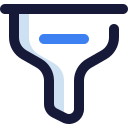
Convert more leads into revenue

Manage orders at scale

Streamline billing and get paid on time
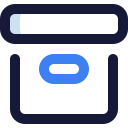
Rock-solid inventory control

Optimize your supply chain
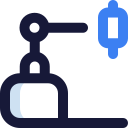
Switch to lean manufacturing

Sell anywhere, anytime with mobile POS

Simplify accounting and grow your business

Sell more with integrated eCommerce

AI-powered demand forecasting
Convert more leads into revenue
Manage orders at scale
Rock-solid inventory control
Streamline billing and get paid on time
Optimize your supply chain
Achieve lean manufacturing
Sell more with integrated eCommerce
Sell anywhere, anytime with mobile POS
AI-powered demand forecasting
Simplify accounting and grow your business

Are you a multi-channel seller looking to streamline your order management process? Look no further, because, in this blog post, we have gathered everything you need to know about order management for multi-channel selling. From the benefits of efficient order management to tips on choosing the right software, we’ve got you covered! So if you’re ready to take your business operations to the next level and boost customer satisfaction, keep reading – it’s time to master the art of managing orders across multiple channels!
The internet has changed the way we do business. It’s now possible to sell your products and services online, through multiple channels. This is great news for businesses, as it opens up a whole new world of potential customers. However, it also comes with its own set of challenges – namely, how to manage orders from all these different channels in an efficient way.
This is where order management comes in. Order management is the process of tracking and fulfilling customer orders, from start to finish. This includes everything from receiving the initial order to tracking inventory levels, to managing returns and refunds.
If you’re selling through multiple channels, then order management becomes even more important. You need to be able to track inventory levels across all your channels and make sure that you can fulfill orders regardless of which channel they come in through.
There are a few different ways to approach order management for multi-channel selling. The most important thing is to find a system that works for you and your business. In this article, we’ll give you an overview of some of the most popular options, so that you can decide what will work best for you.
An order management system (OMS) is a software application that helps businesses manage the process of taking and fulfilling customer orders. It can be used to track inventory levels, process payments, and shipping information. An OMS can also help streamline communication between different departments within a company, such as customer service, accounting, and warehouse operations. There are many benefits of having an OMS in place, including:
An OMS can help automate and standardize order processing procedures, which can lead to increased efficiency and accuracy. It can also help reduce the need for manual data entry, which can further improve order accuracy.
By providing customers with up-to-date information on the status of their orders, an OMS can help improve customer satisfaction levels. Customers are also more likely to return to a company that provides good order tracking and communication.
An OMS can help reduce the overall cost of processing orders by automating tasks and eliminating the need for paper records. It can also help reduce the amount of time needed to fulfill an order, which can save on labor costs.
Assuming you have a basic understanding of what an order management system (OMS) is and does, we will now outline the steps necessary to set one up for your business.
The first step is to understand how your business works and what specific requirements you have for an OMS. This means mapping out your current process from start to finish and identifying any gaps or areas that could be improved. Once you have a clear idea of how things currently work, you can start thinking about how an OMS could streamline things.
Once you know what you need from an OMS, it’s time to start shopping around. There are many different options on the market, so it’s important to take the time to find one that will fit both your current needs and future growth plans. Be sure to read online reviews and compare pricing before making your final decision.
After choosing the right OMS for your business, it’s time to get it set up and running. This usually involves working with the vendor to get things configured properly and integrating it with your existing systems (e-commerce platform, POS, accounting software, etc.). Depending on the size and complexity of your business, this process can take anywhere from a few weeks to a few months.
Once your OMS is up and running, it’s important to train your employees on how to use the system effectively. Additionally, it’s a good idea to test the system for any potential bugs or issues. This should be done regularly to ensure that everything is working properly and that your orders are being fulfilled efficiently.
The last step in setting up your OMS is to monitor its performance and make any necessary improvements. This can involve tweaking settings, adding new features, or making changes to optimize the user experience. It’s also a good idea to regularly review reports and analytics data to analyze how well your OMS is performing.
If you sell your products through multiple channels, it’s important to have a system in place to track your orders and inventory levels. This will help you avoid over-selling or under-stocking products, and keep your customers happy.
There are a few different ways to track orders and inventory across multiple channels. One option is to use a spreadsheet or other manual system. This can be time-consuming and may not be accurate if you have a lot of products or sales channels.
Another option is to use an order management system (OMS). This type of software is designed to help businesses manage their orders and inventory levels across multiple channels. OMS systems can automate many of the tasks associated with tracking orders and inventory, making them more efficient and accurate.
If you’re selling through multiple channels, an OMS can help you stay organized and ensure that your customers are always able to receive the products they ordered promptly.
The biggest challenge with order management systems is that they are often not designed to accommodate the complexities of multi-channel selling. This can lead to several issues, including:
There are a few key things to keep in mind when fulfilling orders from multiple sales channels:
By following these best practices, you can ensure that your order fulfillment process is efficient and accurate, allowing you to focus on other aspects of your business.
Order management for multi-channel selling is an essential part of e-commerce. With the right system and processes in place, businesses can increase sales, reduce returns, and improve customer satisfaction. Furthermore, by leveraging automated order processing tools such as third-party logistics providers or dropshipping services, businesses can take their operations to the next level. With the right approach to order management for multi-channel selling, you will be able to maximize your profits while minimizing your costs.
High manufacturing costs are one of the most common problems hindering industries. Discover five proven ways to reduce manufacturing costs.
Mobile inventory management applications are an important tool for businesses to manage their inventories, saving time and money in the process.
Plan your inventory in advance to meet the demands of the holiday season. Read our holiday inventory management guide to know about the best practices.