How to Reduce Manufacturing Waste?
While manufacturing waste is almost unavoidable, it can add up and affect your bottom line. Here are some ways to reduce manufacturing waste.


Discover the benefits of AccelGrid
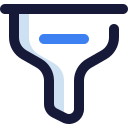
Convert more leads into revenue

Manage orders at scale

Streamline billing and get paid on time
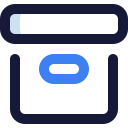
Rock-solid inventory control

Optimize your supply chain
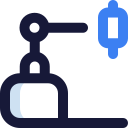
Switch to lean manufacturing

Sell anywhere, anytime with mobile POS

Simplify accounting and grow your business

Sell more with integrated eCommerce

AI-powered demand forecasting
Convert more leads into revenue
Manage orders at scale
Rock-solid inventory control
Streamline billing and get paid on time
Optimize your supply chain
Achieve lean manufacturing
Sell more with integrated eCommerce
Sell anywhere, anytime with mobile POS
AI-powered demand forecasting
Simplify accounting and grow your business

Inventory management refers to ordering, stocking, and selling a company’s inventory. Accurately managing inventory can significantly increase service levels and increase revenue. It is common for small businesses to use spreadsheets to manage their inventory. However, the easiest way to get your inventory on track is to use inventory software that automates the process.
Maintaining accurate information about your products and their suppliers is critical to managing your inventory effectively. If you manage just a handful of products, spreadsheets might be a great way to record this information. However, using a small business inventory system can make this information much reliable and accessible. It is essential to ensure that your product details include the following:
As a small business owner, your success depends on having the right products at the right time. While understocking results in losing business due to insufficient inventory, overstocking can cause much-needed capital to be tied in inventory that you don’t require. When it comes to maintaining optimum inventory levels, a good rule of thumb is identifying the right safety stock level and establishing minimum stock levels for your products based on their sales history. A minimum stock level or a reorder point is the amount of inventory your business needs to meet consumer demand at all times. An inventory management software can help you automate this process and eliminate the risks of understocking and overstocking.
A purchase order is an important business document that you issue to your supplier to procure items. Keeping track of your purchase orders is an excellent way to maintain a complete history of everything you purchased from your suppliers. You can also use purchase orders to cross-reference receipts with what you had ordered. Ensure your purchase orders have the following information:
Accurately receiving stock is as important as tracking your purchase orders. It is common for suppliers to send the wrong item or quantities. Therefore, it is essential to diligently cross-check receipts with the purchase orders and let your supplier know right away if they are discrepancies. A good receipt process ensures that you always receive the right products in the required quantities. To avoid errors, always unpack all boxes, count each item and verify received products and quantities against the original purchase order.
A well-organized stockroom is a crucial aspect of good inventory management and key to improving warehouse efficiency. An organized stockroom makes it easier for your warehouse team to pick and ship items and enables you to make most of the available warehouse space. Using properly labeled storage bins can help you efficiently use floor space and make picking items a lot quicker. Your stored inventory needs to be well-organized, clearly labeled, and accessible for picking and inventory counts, whatever your inventory storage method.
Tracking inventory levels in real-time is essential to have the right items on the shelves in the right quantities. A reliable inventory management system records every sale and automatically adjusts inventory levels immediately when items are shipped. Using small business inventory software eliminates the need to update spreadsheets and significantly reduces human errors. For small businesses selling goods online via eCommerce stores and marketplaces, an inventory management software that automates order management across multiple sales channels can be an excellent investment – saving time and increasing accuracy.
Although inventory cycle counts can be mundane and time-consuming, it helps in ensuring your inventory records are accurate. While small-businesses businesses must aim for at least one complete cycle count every year, it is always a good idea to perform cycle counts every quarter, even if you are using an inventory management system. Cycle counts can help you identify and iron out discrepancies between physical stock and your inventory management tool.
Good inventory management is essential for small and medium businesses to scale operations efficiently and increase profitability. A solid inventory management process can help you have an accurate picture of your stock at all times and dramatically improve efficiency. These basic techniques will help you set up and streamline inventory management as a small business owner. If you are looking for a simple yet powerful inventory software for small businesses, make sure you try AccelGrid.
While manufacturing waste is almost unavoidable, it can add up and affect your bottom line. Here are some ways to reduce manufacturing waste.
A B2B portal enables customers to instantly access products information, pricing, and track order status. Learn how a B2B portal can boost sales and efficiency.
Mobile inventory management applications are an important tool for businesses to manage their inventories, saving time and money in the process.