How to Reduce Manufacturing Waste?
While manufacturing waste is almost unavoidable, it can add up and affect your bottom line. Here are some ways to reduce manufacturing waste.


Discover the benefits of AccelGrid
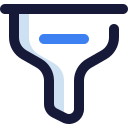
Convert more leads into revenue

Manage orders at scale

Streamline billing and get paid on time
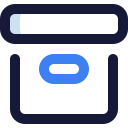
Rock-solid inventory control

Optimize your supply chain
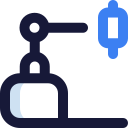
Switch to lean manufacturing

Sell anywhere, anytime with mobile POS

Simplify accounting and grow your business

Sell more with integrated eCommerce

AI-powered demand forecasting
Convert more leads into revenue
Manage orders at scale
Rock-solid inventory control
Streamline billing and get paid on time
Optimize your supply chain
Achieve lean manufacturing
Sell more with integrated eCommerce
Sell anywhere, anytime with mobile POS
AI-powered demand forecasting
Simplify accounting and grow your business
Are you tired of spending hours navigating through endless spreadsheets, desperately searching for that one crucial piece of data? Are you ready to free yourself from the confines of Excel and embrace the boundless possibilities of cloud-based ERP systems? Look no further! In this beginner’s guide, we will take you on a transformative journey as we explore how transitioning from spreadsheets to ERP can revolutionize your business processes. Get ready to say goodbye to manual errors and hello to streamlined workflows – it’s time to unlock the power of the cloud!
Excel is a powerful spreadsheet application that has been widely used in various industries for many years. However, as businesses have become more complex and globalized, the limitations of Excel have become more apparent. ERP (enterprise resource planning) is a type of business software that is designed to manage all aspects of a business, from accounting and inventory management to CRM and more.
ERP systems are much more comprehensive than Excel, and they offer many features that are not available in spreadsheet applications. For example, ERP systems can track inventory levels across multiple locations, generate reports on sales and customers, and automate many of the tedious tasks involved in running a business. In addition, ERP systems are designed to be scalable, so they can grow with your business.
If you are considering transitioning from Excel to an ERP system, it is important to partner with a reputable provider who can help you select the right software for your needs and ensure a smooth transition.
There are many reasons to switch from using spreadsheets to a cloud-based ERP system. Perhaps the most obvious reason is that an ERP system can do much more than a spreadsheet. An ERP system can automate many of the tasks that are manual in a spreadsheet, such as data entry and validation. This means that data is entered once and can be used throughout the system, rather than being duplicated in different cells or on different sheets.
Another big advantage of using an ERP system is that it provides real-time visibility into your business. With all of your data in one place, you can quickly see how your business is performing and identify areas where improvements can be made. This is difficult to do with spreadsheets, which can be spread out across different computers and devices.
ERP systems are also designed to scale as your business grows. Spreadsheets often become unmanageable when businesses start to expand, but an ERP system can easily handle more users and more data. As your business grows, you can add new features and functionality to your ERP system without having to start from scratch.
Switching to an ERP system can save you money in the long run. With all of the automation and efficiency that an ERP system offers, you’ll be able to reduce your operating costs and improve your bottom line.
If you’ve been using spreadsheets to manage your business data, you may be thinking about transitioning to a cloud-based ERP (enterprise resource planning) system. ERP systems offer many benefits over spreadsheets, including real-time data visibility, collaboration features, and built-in scalability.
The transition from spreadsheet to ERP can seem daunting, but it doesn’t have to be. With a little planning and preparation, you can make the switch with minimal disruption to your business. Here’s a step-by-step guide on how to transition from spreadsheets to cloud-based ERP:
Before you begin the transition process, it’s important to take some time to think about your goals for moving to an ERP system. What pain points are you hoping to address? What features are you looking for in an ERP system? Having a clear understanding of your goals will help you choose the right system for your business and set up a smooth transition process.
Once you know what you’re looking for in an ERP system, it’s time to start doing some research. There are dozens of different ERP systems on the market, so it’s important to take the time to find one that’s a good fit for your business. When evaluating different systems, be sure to consider factors like price, functionality, ease of use, and integrations.
Creating a timeline will help you keep track of your progress and ensure that the transition is completed on schedule. When creating your timeline, be sure to include tasks like data migration, system setup, staff training, testing, and go-live date.
Before you can transition to an ERP system, you’ll need to migrate your existing data from spreadsheets into the new system. This process can be time-consuming depending on how much data needs to be transferred over, so it’s important to plan ahead and set aside enough time for this task.
ERP systems can be complex, so it’s important to make sure everyone on your team is properly trained before going live with the new system. Providing resources like user guides and tutorials will help ensure that everyone is comfortable using the new system when it goes live.
Once you’ve completed the steps above, you’re ready to go live with your ERP system. This is an exciting time for your business, so take a moment to celebrate the successful transition before diving into the new system.
There are many benefits of using a cloud-based ERP system over an Excel spreadsheet. Perhaps the most obvious benefit is that a cloud-based ERP system is much more secure than an Excel spreadsheet. With a cloud-based ERP system, your data is stored on a secure server and can only be accessed by authorized users. This means that your data is less likely to be compromised by hackers or other unauthorized individuals.
Another benefit of using a cloud-based ERP system is that it is much easier to scale than an Excel spreadsheet. As your business grows, you can easily add more users to your ERP system without having to worry about increasing your IT infrastructure. Additionally, cloud-based ERP systems are typically updated automatically, which means that you always have access to the latest features and functionality.
Using a cloud-based ERP system can help improve collaboration within your organization. With all of your data stored in one central location, it is easy for employees to access the information they need and make changes as necessary. This can help improve communication and collaboration between departments, which can ultimately lead to better decision-making and improved business results.
One of the biggest challenges of transitioning from spreadsheets to cloud-based ERP is getting buy-in from employees. People are often resistant to change, and this can be a major obstacle to overcome. Another challenge is ensuring that all data is migrated over to the new system. This can be a complex and time-consuming process, depending on the size and complexity of your organization. You’ll need to train employees on how to use the new system, which can be another hurdle to clear.
1. Start by evaluating your current situation. What processes are you using Excel for that could be streamlined with an ERP system?
2. Research different ERP options and select the one that best fits your business needs.
3. Work with your selected ERP vendor to plan and execute a smooth transition from Excel to the cloud-based system.
4. Train your staff on how to use the new system, and make sure they are comfortable with it before going live.
5. Go live with the new system and start reaping the benefits of a streamlined, cloud-based process!
We hope that this beginner’s guide to transitioning from Excel to ERP has been helpful and informative. While the transition can be a daunting process, it is a necessary step forward for those businesses looking to streamline their operations and allow employees access to real-time data to make more informed decisions. With the right tools and knowledge, moving your business from spreadsheets to cloud-based ERP systems will help you stay competitive and build resilience in times of uncertainty.
While manufacturing waste is almost unavoidable, it can add up and affect your bottom line. Here are some ways to reduce manufacturing waste.
The best way to pursue a CRM implementation is to break the process down into stages. Here are the five steps of seeking and pursuing new CRM implementation.
Multichannel selling can be a business’s worst nightmare if not managed properly. Here are five practical ways to build a winning multichannel strategy.