Advantages of Cloud-based WMS
A cloud-based WMS empowers businesses to manage inventory operations efficiently without huge upfront and operating costs. Read more to find out the benefits.


Discover the benefits of AccelGrid
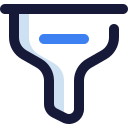
Convert more leads into revenue

Manage orders at scale

Streamline billing and get paid on time
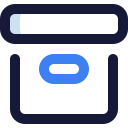
Rock-solid inventory control

Optimize your supply chain
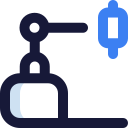
Switch to lean manufacturing

Sell anywhere, anytime with mobile POS

Simplify accounting and grow your business

Sell more with integrated eCommerce

AI-powered demand forecasting
Convert more leads into revenue
Manage orders at scale
Rock-solid inventory control
Streamline billing and get paid on time
Optimize your supply chain
Achieve lean manufacturing
Sell more with integrated eCommerce
Sell anywhere, anytime with mobile POS
AI-powered demand forecasting
Simplify accounting and grow your business

A reliable inventory management system is the backbone of any successful business. Unlike spreadsheets, inventory management software helps you centralize inventory data and keep it all in one place. Having real-time visibility into your inventory is not only critical to making realistic lead time commitments to your customers but also enables you to make the right decisions when it comes to reordering. But how do you know which inventory management system is best for your business? We created this guide to help you narrow down your search.
Most inventory management systems are “one size fits all.” However, every business is unique, and you might have particular needs based on your industry. For example, if you are into food products, you will most certainly need inventory software capable of supporting batch and expiry tracking. Identifying your specific needs is vital to choosing an inventory software that aligns with your long-term business goals.
Every software aims to solve a business problem. So, what challenges are you trying to solve with your new inventory management system? A common mistake that business owners tend to make is to dive straight into the purchase process without answering this fundamental question. It often results in businesses spending tons of money on a product that either doesn’t address key business challenges or doesn’t align with your long-term goals. Ensuring that the inventory management system addresses your specific challenges helps you avoid this pitfall and save time and money.
Many cloud-based inventory management systems have a self-onboarding tool to help customers get started as quickly as possible. However, your business may have specific inventory management requirements that require careful (and sometimes complicated) setup and configuration. If this is the case, you should consider opting for a tailored onboarding package where the software vendor configures the system to meet your specific needs and guides you through the process. A custom onboarding package usually pays for itself as it eliminates the chances of misconfiguration and enables your users to get on with the new system much faster.
Inventory management needs tend to vary across businesses based on their size and industry. Basic inventory management systems typically support a limited number of users and, by design, are intended for companies with conventional inventory management and a small warehouse team. On the other hand, advanced inventory management systems can accommodate a much larger user base and have industry-specific solutions to meet the requirements of your industry. When selecting an inventory management system, make sure you go with a solution that not only supports your short-term needs but can also scale as your business grows.
A well-implemented inventory management system pays for itself and several times over. With that in mind, it is vital to choose a system built to meet your business goals, both short-term and long-term. The implementation costs of state-of-the-art inventory management systems can go up into the five or even six-figure range. Setting a realistic budget based on the features and number of users you require will help you narrow down your search for the right inventory software without breaking the bank. If you are an SME, then SaaS-based inventory management systems are a great option as they are typically considered a low-risk investment with a high ROI.
As we’ve discussed earlier, not all inventory systems are created equal. Many inventory systems can only manage inventory at a single location. Such systems are a terrible choice if you need to manage inventory across warehouses located in multiple geographical locations. A centralized inventory management software makes it easier to track and manage inter-warehouse transfers and gives you better visibility of stock across different locations in one place.
Detailed inventory reporting is one of the most significant advantages of an inventory management system. Implementing an inventory software that lacks powerful reporting tools forces you to depend on excel sheets to produce essential reports. By choosing an inventory management software that offers built-in reporting tools not only means that you can analyze data in a variety of ways, but it would also save you tons of time.
Today, most companies depend on multiple tools to run their business – from CRM to order management to accounting software. To make the most of these tools, they need to “talk” with each other. Integrations are crucial to ensure efficient collaboration between different teams and eliminate data re-entry. It can sometimes be challenging to find inventory software that seamlessly integrates with every tool you are currently using. Of course, you can hire a developer to build a custom integration. As an alternative, you may also consider investing in an all-in-one business software that lets you manage everything in one seamlessly integrated platform.
Selecting the right inventory management software for your business can seem daunting. Identifying your specific business needs, long-term goals and carefully evaluating your options is essential to choosing the right solution. If you are looking for integrated inventory management software, be sure to check out AccelGrid. In addition to inventory management, AccelGrid also lets you manage everything from orders to purchase to invoicing and much more. Start a free 14-day trial or contact us for a demo.
A cloud-based WMS empowers businesses to manage inventory operations efficiently without huge upfront and operating costs. Read more to find out the benefits.
From forecasting customer demand to ensuring timely fulfillment, MRP plays a pivotal role in driving supply chain success. Join us as we unveil the importance of MRP in supply chain management.
A BoM software improves the visibility of product data, ensures that teams access the latest revision, and helps you accurately estimate costs and lead time.