Revolutionizing Manufacturing Efficiency: Strategies for a Productive Future
Uncover game-changing tactics and cutting-edge technologies that will inspire you to revolutionize your production line and improve manufacturing efficiency.


Discover the benefits of AccelGrid
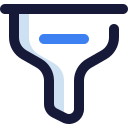
Convert more leads into revenue

Manage orders at scale

Streamline billing and get paid on time
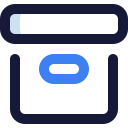
Rock-solid inventory control

Optimize your supply chain
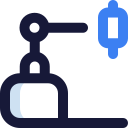
Switch to lean manufacturing

Sell anywhere, anytime with mobile POS

Simplify accounting and grow your business

Sell more with integrated eCommerce

AI-powered demand forecasting
Convert more leads into revenue
Manage orders at scale
Rock-solid inventory control
Streamline billing and get paid on time
Optimize your supply chain
Achieve lean manufacturing
Sell more with integrated eCommerce
Sell anywhere, anytime with mobile POS
AI-powered demand forecasting
Simplify accounting and grow your business
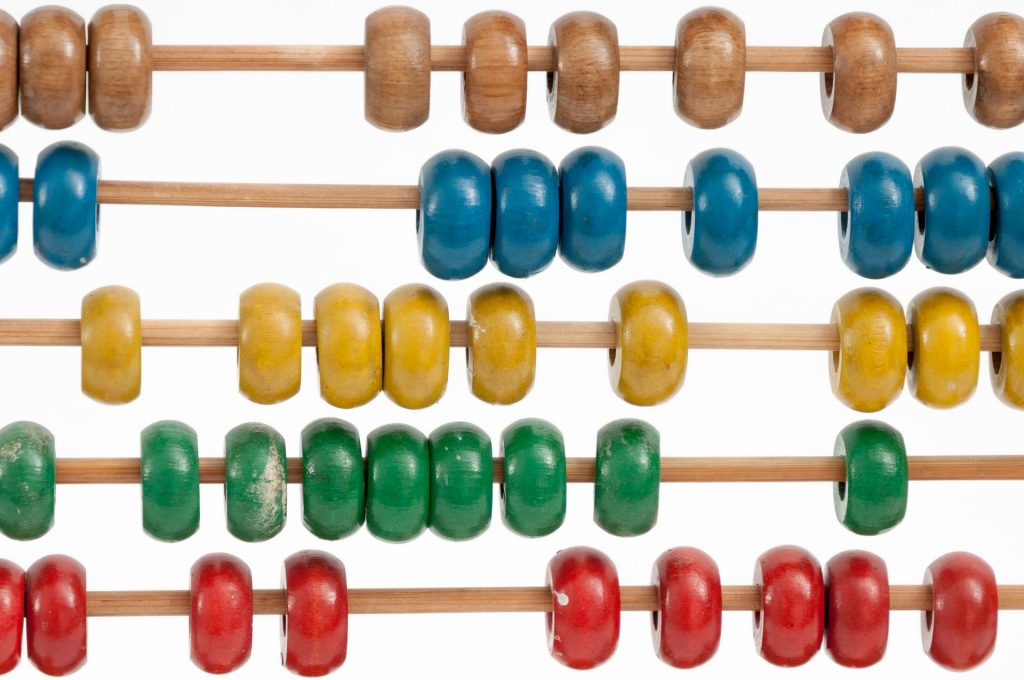
A robust inventory management system is essential for every business, regardless of its size. Yet, 46% of SMBs either don’t track inventory or use a manual method. (Source: Wasp Barcode).
A common misconception regarding inventory management is that you can get away with stock take or cycle counts if you use inventory control software. Well, it doesn’t matter how great your inventory control software is; inventory cycle count is a procedure that you should never skip. Let’s find out why.
Firstly, let’s break down what a cycle count is. Inventory cycle count is a process of counting your inventory in small, manageable batches. This approach to inventory counting lets you keep accurate inventory records without spending several days on a full inventory count. Depending on the size of your inventory, a cycle count can take anywhere between a day or several weeks.
When compared to full inventory counting, cycle counting offers several benefits. Essentially, the objective of cycle counting is to break down your inventory into manageable chunks and thus make it easier to do a stock take. In other words, cycle inventory counting lets you focus on a subset of your inventory and ensure you have up-to-date records. Inventory cycle counting also offers businesses the flexibility to schedule inventory counting in a manner that doesn’t impact the rest of the operations.
Before you perform your first cycle count, ensure that your warehouse is neatly organized and primed for a cycle count. Start by preparing a list of products you have in your inventory, where they are stored, and their inventory turnover ratio. The inventory turnover ratio will help you identify deadstock so that you can put them on clearance and avoid cluttering your warehouse.
To ensure that your cycle count process covers every product in your inventory, you must decide how to portion out your inventory into manageable segments. Typically, businesses find it easier to perform cycle counting by segmenting their products based on categories and focusing on just one product category at a time. However, cycle counting based on storage location works just as well.
An inventory counting schedule is an excellent way to ensuring that your inventory is always covered. It is critical to ensure that you plan at least one cycle count for every product. Depending on your sales volume, you may need to schedule more than one cycle count per year. Most businesses find that a cycle count every quarter gives them the best results. You must also have the necessary processes to update your cycle count schedule to include new product categories and products to ensure coverage.
The main goal of cycle counting is to sync physical inventory levels with your inventory control system and therefore have accurate inventory records. However, achieving this goal without suitable systems in place can be challenging for most companies. The risk of errors caused due to miscounting or human errors is pretty high, especially when dealing with a vast inventory. An inventory management system that supports barcode scanning for cycle counting can help you avoid mistakes and increase accuracy.
To decrease the prep time for your next cycle count, ensure that your inventory stays organized during in-between times. A cluttered, messy warehouse can make cycle counting nearly impossible and severely affects both the efficiency and accuracy of cycle count.
Keeping your inventory records up-to-date at all times is vital for your business. Remember that a well-implemented cycle counting process can ensure that your inventory records are accurate and reliable.
Uncover game-changing tactics and cutting-edge technologies that will inspire you to revolutionize your production line and improve manufacturing efficiency.
eCommerce businesses need to stay up-to-date with the current trends of the industry. Here are 7 e-commerce website optimization tactics to boost sales.
Dive into how lean manufacturing software can minimize waste while maximizing productivity in every corner of your factory floor.